We can't find the internet
Attempting to reconnect
Nissan Leaf - Connect GO Device Instructions
Your package should have included a GO Device and Cable Tie.

Part I: Installing the GO Device
- Remove the GO Device from its box. Retain the box for future reference to the GO Serial Number.
-
Locate the OBD-II port in your vehicle. This port is usually located in the area under the steering wheel, above the gas pedal. The port has a protective black cover on it. Open the cover so you can see the OBD-II port.
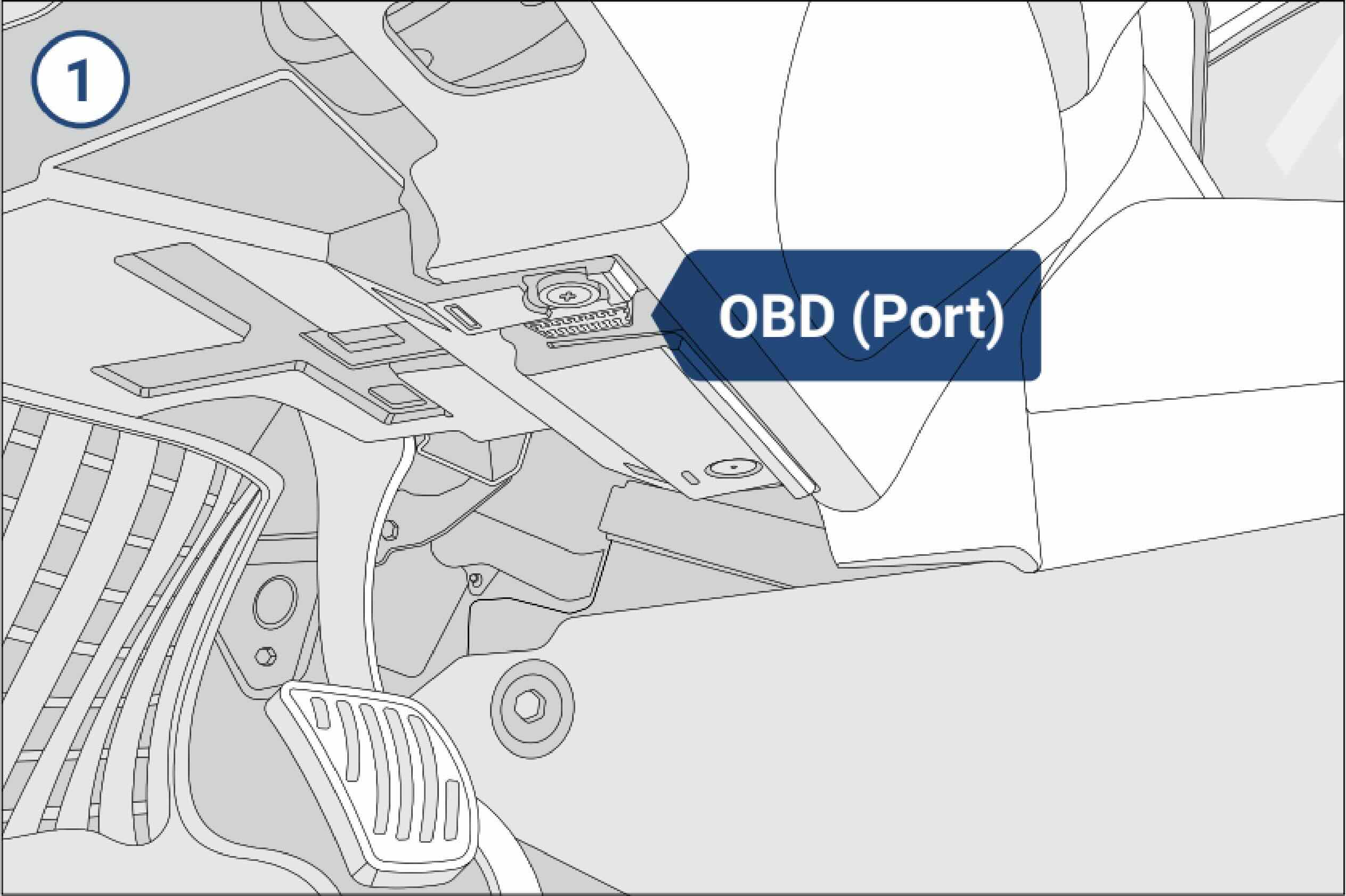
- Attach the harness to the GO device and secure with a cable tie. Press firmly to ensure a secure connection.
- Attach the opposite end of the harness to the OBD-II port, and press firmly to ensure a secure connection.
- Refer to ‘Part II: Confirming the GO is Operational’ below, to confirm the device is working as expected, before proceeding to secure the device.
Part II: Confirming the GO is Operational
After you install the device, please ensure that the LED lights are indicating the GO device is working:
- All three LEDs on the GO device will flash briefly. During the 5-minute setup process, the device may also beep repeatedly as it updates to the latest settings.
-
Wait until you see all three LEDs are solid
- Red – Power / Device Configuration
- Green – Cellular Network Connectivity
- Blue – GPS Network Connectivity
If all three LEDs turn solid, the unit has connected successfully.
Note: If one or more of the LEDs is still flashing, please refer to the troubleshooting instructions listed here.
Part III: Securing the GO device
-
Open the SPR – Install Bag and slide the GO device into the plastic GO holder. Secure with a cable tie as shown. Attach the adhesive square provided to the back of the plastic GO holder.
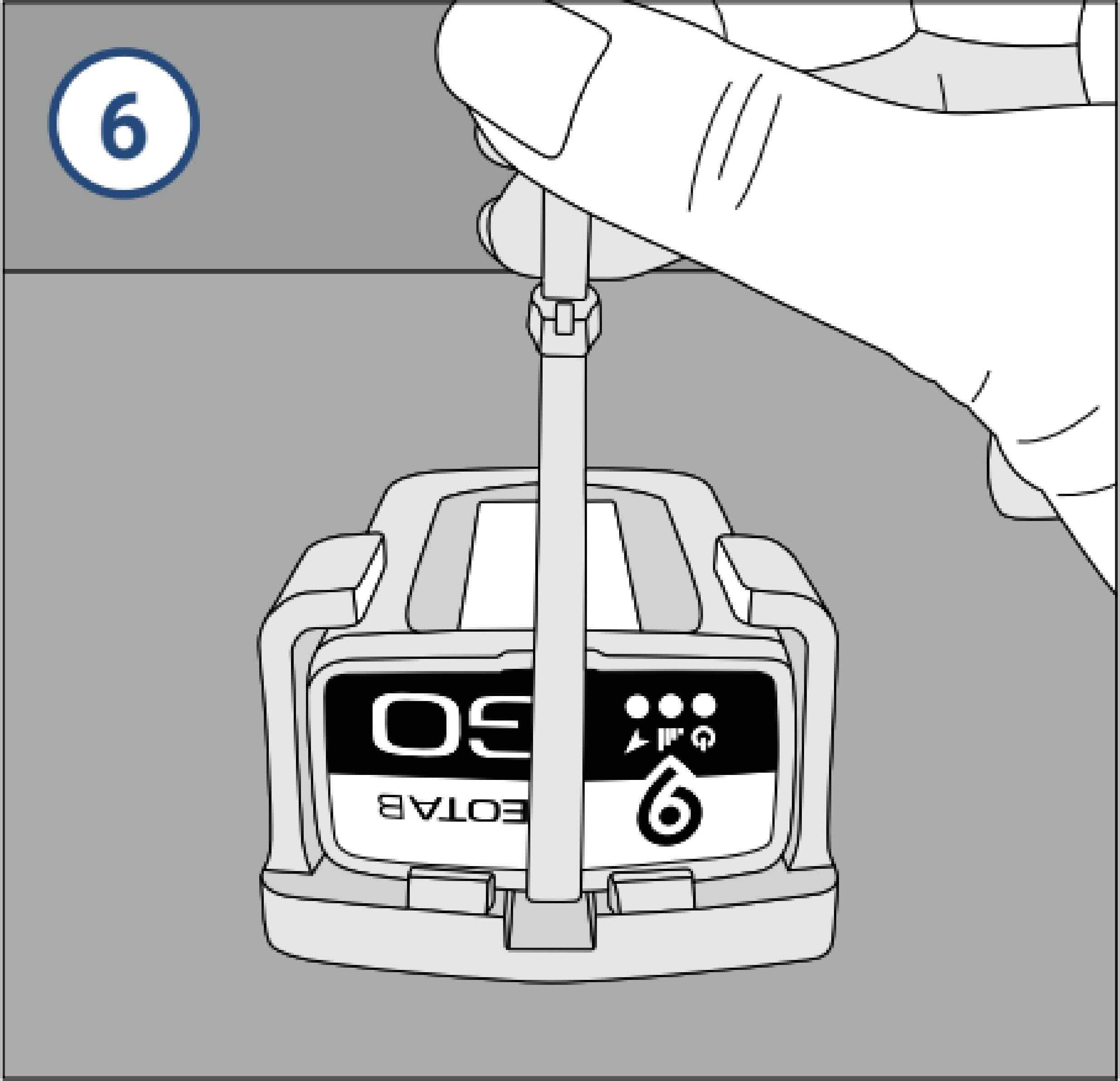
- Using the adhesive on the back of the GO holder, attach the GO device to your vehicle just below and to the right of the steering wheel, or in a convenient location.
-
The GPS-antenna is located at the “underside” of the GO device. Take care when securing the device into the vehicle, that this side is facing away from any metal surface.
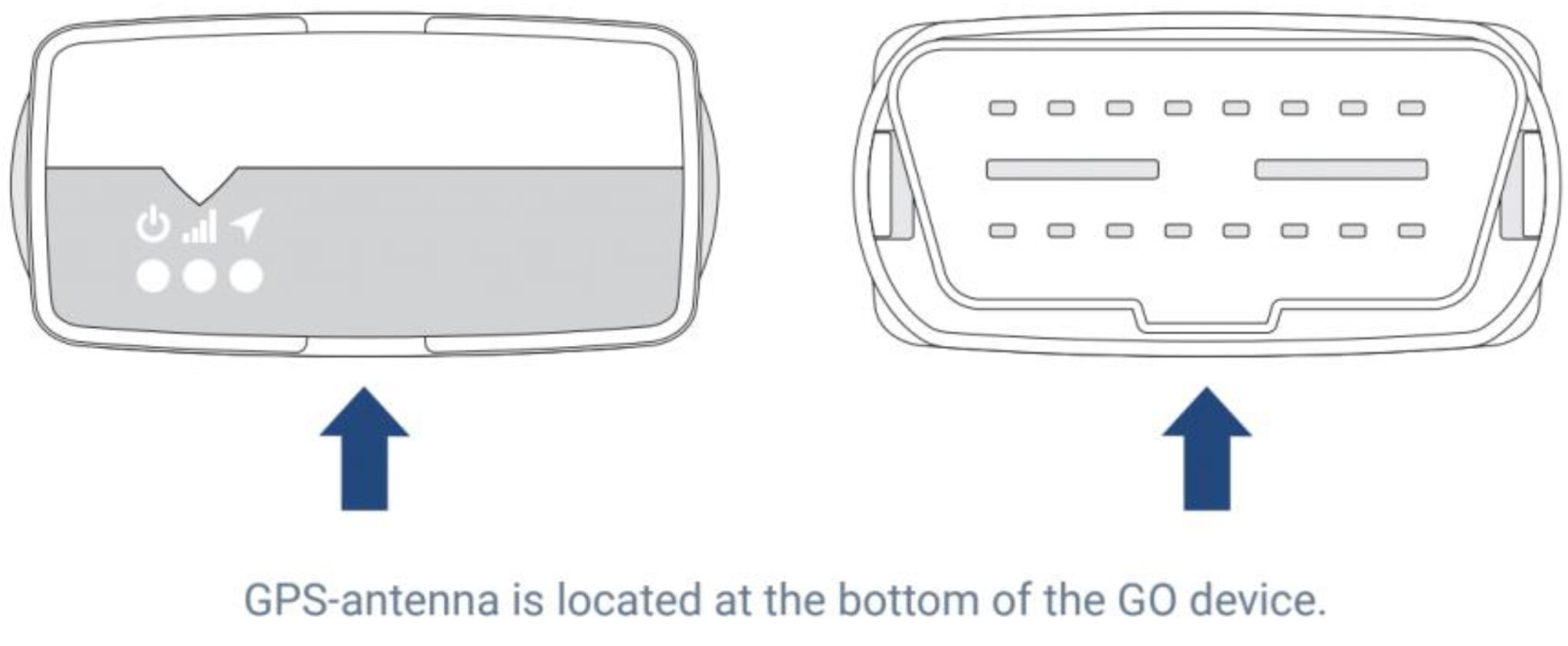
-
Tidy up any excess slack in the harness by looping the harness a few times and securing with a cable tie. Be sure not to pinch the harness when tightening the cable tie.
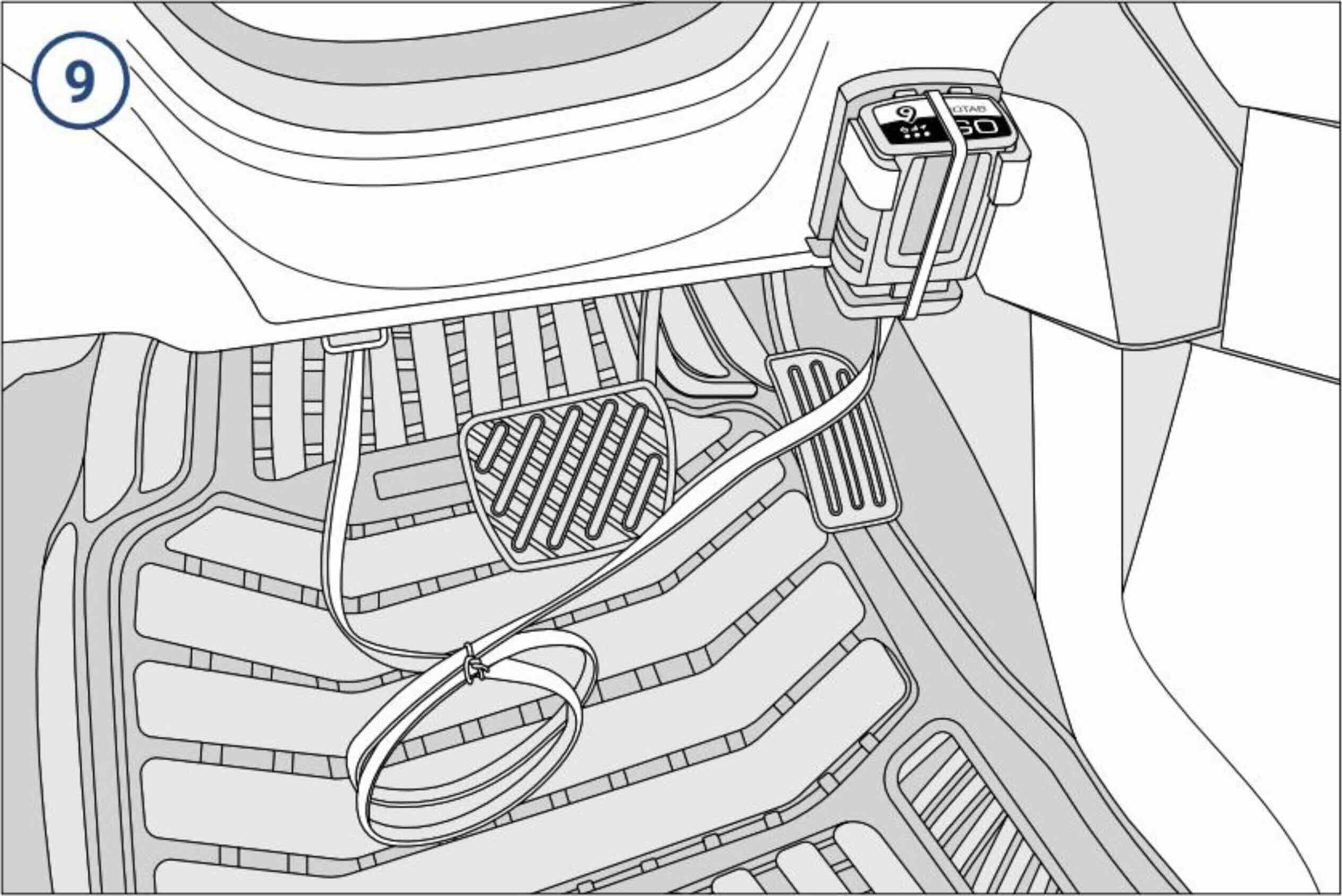
-
Tuck the looped harness out of the way by securing it to the plastic trim beside the OBD port. Be sure that no excess slack in the harness will impede the driver footwell.
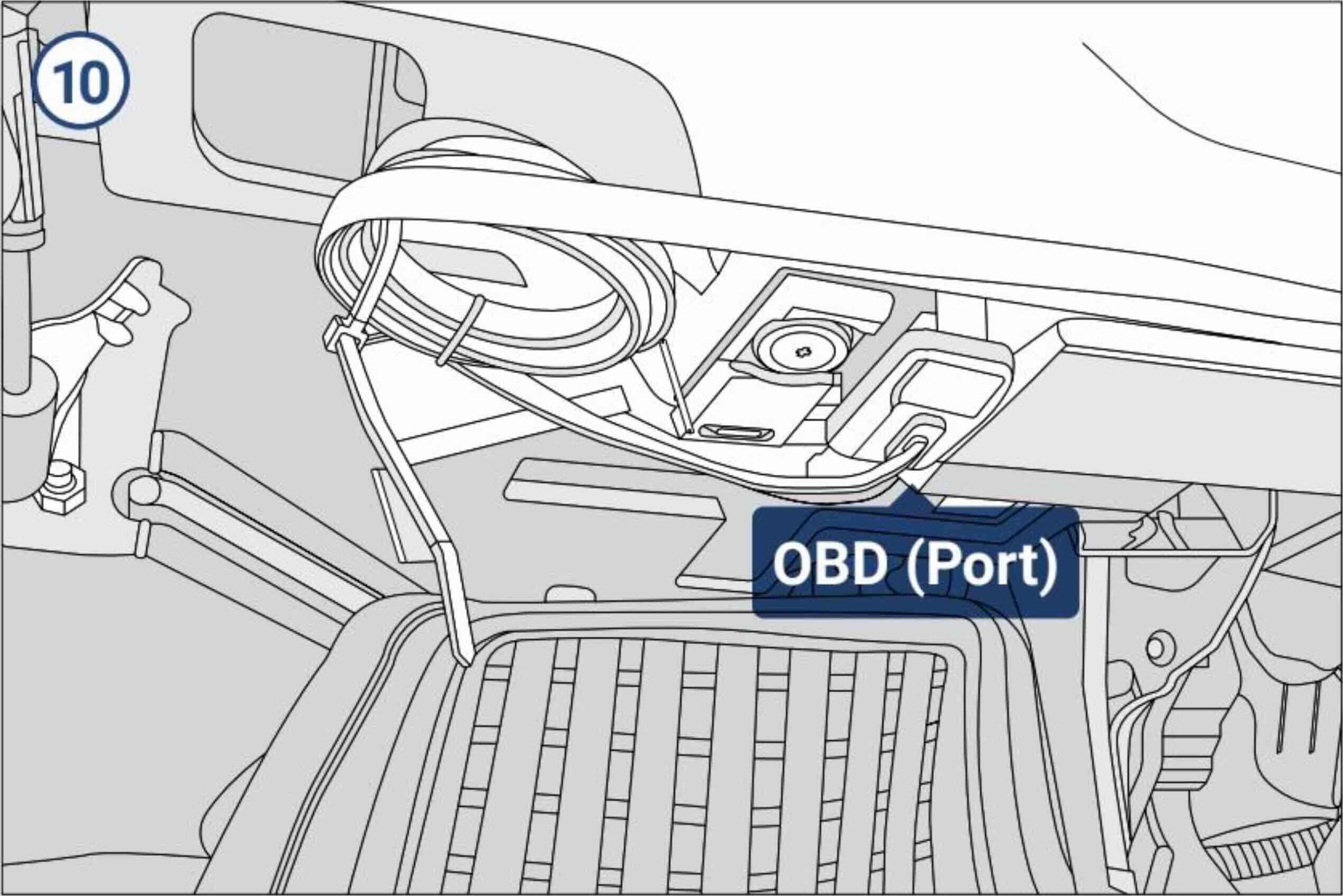
The installation is now complete.